Yahoo Mail Servers Rejecting Email
Yahoo Bouncing Email - 451 Error
Posted by Adam Hayes
If you use Yahoo! mail as your main email account, you might not be receiving all of your emails.
What is Yahoo thinking??? Recently Yahoo has started "greylisting extremely deprioritizing" almost every email that goes through their mail server. Greylisting This is a way of attempting to block SPAM. Yahoo mail denies the first every delivery attempt of an email (451 Message temporarily deferred - 4.16.50) from deprioritized mail servers. They assume that SPAMers don't try sending the same email twice, so they put the ip address of that email server on a list and then if the delivery is retried within a short amount of time, they assume that it is a good email.
Now here is the downside. Do you think that spammers care one wit whether they send a "spammy" email once, twice or a thousand times? No, they don't. All Yahoo is doing is increasing the problem. Now instead of being hit by one SPAM email, you'll get three.
Since about October 16, 2006 they have been "overly aggressive" in blocking emails.
Yahoo! Mail has become more aggressive in its acceptance of SMTP connections and denies connections by IP address when these connections do not conform to Internet standard practices.
This results in people that have been sending email to the same person for the past 3+ years to suddenly not be able to send email. Even when the sender is "conforming to Internet standard practices. Consider this report from DNSReport.com
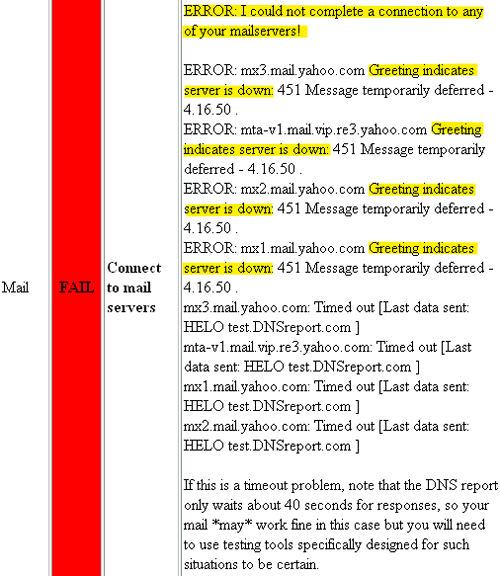
How to fix the problem (sortof)
Yahoo gives some basic "do these to fix the problem ":
- Remove email addresses that bounce
- Examine your retry policies
- Pay attention to the responses from our SMTP servers
- Don't send unsolicited email (duh!)
- Provide a method of unsubscribing
- Ensure your mail servers are not open relays.
Unfortunately, even after completing the checklist above, servers are still being greylisted deprioritized. Yahoo suggests that you use their "form" so that they can help you diagnose the problem. Well three different forms later, the only correspondence you will receive is an "auto-responder" that says:
Thank you for contacting Yahoo! Customer Care to answer your question. A support representative will get back to you within 48 hours regarding your issue. Until then, feel free to visit our online help center at http://help.yahoo.com/ or answers if you have not already done so.
Also install DomainKeys to help fix the problem
Dig a little deeper and you will find that you should install DomainKeys (you should have already installed SPF records so that you can send to AOL accounts) to sign your emails from a specific domain. However, even once this is done, you will still get some 451 errors.
The long and short of it is that you get what you pay for...
- Yahoo is not communicating with administrators even after they submit multiple request forms.
- Yahoo is not delivering messages even though they send the response back that the "message was temporarily deferred" (Which sounds like it is just waiting to send the message, but will get to it eventually).
- In an attempt to block spammers, Yahoo is blocking an extremely high number of "good" emails.

Leave Comment